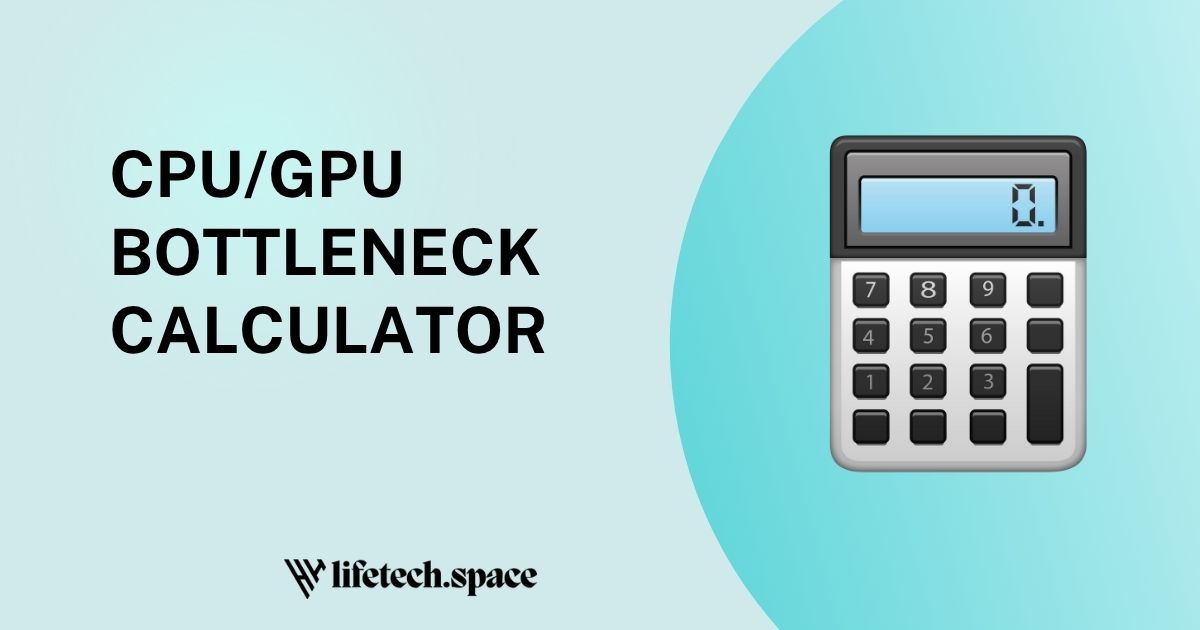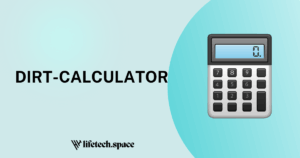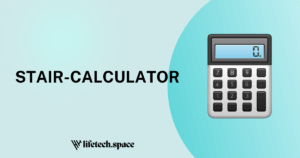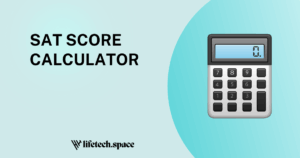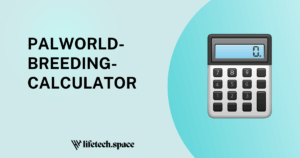Bottleneck Calculator – Complete Guide to Fix PC Performance Issues
Introduction
Building or upgrading a PC is exciting, but many users face a common problem: performance bottlenecks. Have you ever wondered why your high-end GPU doesn’t deliver the expected FPS, or why your CPU struggles during gaming? This is where a bottleneck calculator comes in handy.
A bottleneck calculator is a simple yet powerful tool that helps you analyze how well your CPU and GPU work together. It shows whether your components are balanced or if one part limits the other. With the right balance, you can enjoy smooth gameplay, faster rendering, and optimized system performance.
In this guide, we’ll explore everything you need to know about bottleneck calculators, how they work, their pros and cons, and how to use them before upgrading your PC.
What is a Bottleneck Calculator?
A bottleneck calculator is an online tool that estimates the performance gap between your CPU and GPU. When one component cannot keep up with the other, it creates a bottleneck, reducing system efficiency.
For example:
-
If your CPU is too weak compared to your GPU, the processor limits gaming performance.
-
If your GPU is too weak compared to your CPU, the graphics card becomes the bottleneck.
Why Bottlenecking Happens
-
Mismatch of components (e.g., pairing RTX 4080 with an old i5 CPU).
-
Resolution and settings (higher resolutions put more load on the GPU).
-
Background tasks consuming resources.
-
Outdated drivers or poor system optimization.
How Does a Bottleneck Calculator Work?
Most bottleneck calculators work by comparing the performance benchmarks of your CPU and GPU. They estimate the percentage bottleneck that might occur in real-world usage.
Step-by-Step Process
-
Enter your CPU model into the calculator.
-
Select your GPU from the list.
-
Choose resolution and settings (1080p, 1440p, or 4K).
-
Click calculate – the tool shows a percentage bottleneck.
👉 Example:
-
Ryzen 5 5600 + RTX 3060 → ~2% bottleneck (balanced).
-
Intel i3 10100 + RTX 4080 → ~40% bottleneck (CPU bottleneck).
Benefits of Using a Bottleneck Calculator
Using a bottleneck calculator before building or upgrading your PC has several advantages:
-
✅ Saves money – ensures you don’t overspend on mismatched parts.
-
✅ Improves gaming performance – choose balanced CPU/GPU for higher FPS.
-
✅ Optimizes workflow – better rendering and multitasking efficiency.
-
✅ Future-proof builds – avoid performance loss in upcoming games.
Limitations of Bottleneck Calculators
While useful, bottleneck calculators are not 100% accurate.
Cons:
-
❌ Results are based on benchmarks, not real-world scenarios.
-
❌ They don’t account for RAM speed, storage, or cooling.
-
❌ Heavy multitasking and background apps are not included.
-
❌ Different games put different loads on CPU vs GPU.
👉 Pro Tip: Always use bottleneck calculators as a guideline, not absolute truth.
Best Bottleneck Calculators Online
Here are some of the most popular and reliable tools:
-
PC-Build’s Bottleneck Calculator – simple interface, accurate estimates.
-
CPU Agent – detailed breakdown with gaming FPS charts.
-
TechSpot Bottleneck Tool – trusted benchmarks from hardware testing.
-
BuildMyPC – helps choose compatible components.
-
UserBenchmark – provides detailed real-world test results.
How to Reduce Bottlenecks in Your PC
If the bottleneck calculator shows an imbalance, here’s how you can fix it:
1. CPU Bottleneck Fixes
-
Upgrade to a faster CPU with more cores/threads.
-
Overclock your CPU (if supported).
-
Reduce background tasks while gaming.
2. GPU Bottleneck Fixes
-
Upgrade your graphics card.
-
Lower graphics settings or resolution.
-
Enable DLSS/FSR in supported games.
3. General Tips
-
Increase RAM speed and capacity.
-
Use SSD for faster load times.
-
Keep drivers and BIOS updated.
People Also Ask (FAQs About Bottleneck Calculator)
1. What is a bottleneck calculator?
A bottleneck calculator is a tool that checks CPU and GPU compatibility to see if one component slows down the other.
2. How accurate is a bottleneck calculator?
It gives estimates based on benchmarks. While helpful, real-world results may differ depending on the game, software, and system setup.
3. Is bottlenecking always bad?
Not always. A small bottleneck (under 10%) is normal and won’t affect performance much. Only large bottlenecks cause noticeable issues.
4. Can RAM cause a bottleneck?
Yes, slow or insufficient RAM can cause bottlenecks, especially in high-end gaming and multitasking.
5. How do I know if my PC has a bottleneck without a calculator?
You can monitor CPU and GPU usage in Task Manager or MSI Afterburner. If CPU usage is 100% while GPU is low, the CPU is the bottleneck.
6. Should I use a bottleneck calculator before upgrading my PC?
Yes, it helps you plan a balanced upgrade so your CPU and GPU perform efficiently together.
Pros and Cons of Bottleneck Calculator
Pros
-
Quick and easy to use.
-
Helps balance PC builds.
-
Prevents costly mismatched upgrades.
-
Useful for gamers and professionals.
Cons
-
Not always 100% accurate.
-
Ignores RAM, storage, and cooling impact.
-
Results vary depending on resolution and software.
Conclusion – Should You Use a Bottleneck Calculator?
A bottleneck calculator is an essential tool for anyone planning to build, upgrade, or optimize a PC. It helps identify whether your CPU or GPU limits performance and provides guidance for creating a balanced system.
While it’s not perfectly accurate, using a bottleneck calculator saves money, avoids mismatched hardware, and ensures smoother gaming and workflow experiences.